Enter a URL




Have you ever come across a stunning website and wondered which WordPress theme it is using? Well, wonder no more! With the WordPress Theme Detector Tool by WebThemez, you can easily uncover the secrets behind every website design and find out which theme is being used.
A WordPress Theme Detector tool is an invaluable resource that allows you to identify the WordPress theme, plugins, and even the framework used by any website. It provides you with detailed information about the theme's name, author, version, and download link, making it easier for you to explore and use similar designs for your own website.
By simply inputting a website URL into our WordPress Theme Detector Tool, you can unlock a wealth of information about its design. Here are some key details you can expect to find:
WordPress Theme: The tool will identify the theme being used, including its name, version, and author. By knowing the theme, you can explore its features and customize your website accordingly.
Child Theme: In some cases, a website might be using a child theme, which is a modified version of the parent theme. Our tool can also recognize child themes, allowing you to discover even more design possibilities.
Plugins Used: Along with the theme, the tool detects the active plugins on the website. This information will help you determine which plugins are responsible for certain functionalities, giving you insights into how to enhance your own website.
Theme Framework: Many WordPress themes are built on frameworks, such as Genesis or Divi. With our WordPress Theme Detector Tool, you can uncover the framework behind a website, enabling you to explore similar designs and templates.
Theme Demo: If you're interested in using the same theme as your favorite website, our tool provides a direct link to the theme's demo. This allows you to preview the theme and determine if it suits your needs before downloading it.
Using the WordPress Theme Detector Tool by WebThemez is quick and easy. Just follow these simple steps:
Enter the URL: Copy the URL of the website whose theme you want to detect. Make sure to exclude any additional URL parameters.
Click "Detect Theme": Paste the URL into the designated box on our website and click the "Detect Theme" button. Our tool will then analyze the website's design and provide you with the relevant information.
Explore the Results: Once the analysis is complete, you will be presented with the theme name, version, author, child theme details (if applicable), and a list of active plugins. Use this information to find similar designs and plugins for your own WordPress website.
The WordPress Theme Detector Tool offers numerous benefits for website owners, designers, and developers:
Design Inspiration: The tool helps you discover stunning WordPress themes used by other websites, serving as a source of design inspiration for your own projects.
Competitor Analysis: By analyzing your competitors' websites, you can gain insights into their design strategies and apply them to stay ahead of the competition.
Compatibility Check: With access to the theme name and plugins, you can ensure compatibility with your existing WordPress setup, preventing any conflicts or issues.
Easier Customization: By using a similar theme or framework, you can save time on customization and leverage pre-designed features, layouts, and templates.
Stay Updated: The tool also informs you of the currently active theme version. This allows you to stay up to date with the latest theme updates, ensuring optimal performance and security.
Our WordPress Theme Detector Tool is built with advanced algorithms to provide accurate information about the themes and plugins used on a website. However, please note that there might be instances where the tool may not detect certain themes or plugins due to various factors like custom coding or modifications.
Yes, absolutely! The purpose of our WordPress Theme Detector Tool is to help you discover and explore different themes used by other websites. If you find a theme that you like, you can visit the theme's official website and download it to use for your own website.
No, our WordPress Theme Detector Tool is specifically designed to detect themes and plugins used on WordPress websites only. It will not provide accurate results for non-WordPress websites.
No, there are no limitations. You can use our WordPress Theme Detector Tool to detect themes for as many websites as you like. It's completely free and unlimited.
Yes, the WordPress Theme Detector Tool can detect both free and premium themes used on a website. Whether it's a free theme from the WordPress repository or a premium theme from a third-party provider, our tool will provide you with the necessary information to explore and use similar themes.
The WordPress Theme Detector Tool by WebThemez is a powerful resource for uncovering the secrets behind every website design. Whether you're a web designer looking for inspiration or a business owner seeking to enhance your website's look and functionality, this tool can assist you in finding the perfect theme and plugins for your WordPress website.
Unlock a world of possibilities with our WordPress Theme Detector Tool and make your website stand out from the crowd. Give it a try today and embark on a journey of design excellence!