Enter up to 20 Links (Each Links must be on separate line)




Are you curious to see how your website or any other webpage appears in Google's cache? Look no further! WebThemez offers a powerful and user-friendly Google Cache Checker Tool that allows you to effortlessly access cached versions of up to 20 links at once. With this handy tool, you can conveniently monitor the cached versions of your website or track the changes made to any webpage over time.
Google's cache is a stored version of webpages that Google has indexed. It serves as a backup in case the original page is temporarily or permanently unavailable. Accessing cached versions of webpages can be beneficial for a variety of reasons:
In situations where a webpage is down or inaccessible due to server issues, you can still retrieve the cached version and browse the content offline. This is particularly useful when you need to access specific information urgently.
By utilizing the Google Cache Checker Tool, you can easily compare the current version of a webpage with its cached version, providing insights into any changes or updates that have been made. This is especially valuable for businesses and website owners who want to review content revisions or check for potential issues.
For webmasters and SEO professionals, the Google Cache Checker Tool is an invaluable resource. By examining the cached version of a webpage, you can gain crucial SEO insights, such as how Google interprets and displays your content, the frequency of caching, and potential indexing issues.
Using our user-friendly and intuitive tool is a breeze. Here's a step-by-step guide on how to access the cached versions of websites using the Google Cache Checker Tool:
Step 1: Input: Enter up to 20 links. Each link must be on a separate line.
Step 2: Submit: Click on the "Submit" button to initiate the cache check process.
Step 3: Results: After a quick analysis, the Google Cache Checker Tool will display the results for each link, including the date and time of the last cached version. You can conveniently view the cached version of each webpage by clicking on the respective link.
Here are some key advantages of utilizing WebThemez's Google Cache Checker Tool:
Instead of manually entering each link into Google's search bar to check its cache status, our tool streamlines the process by allowing you to check up to 20 links at once. This significant time-saving feature enables you to quickly assess multiple webpages without hassle.
Our Google Cache Checker Tool offers a simple and intuitive interface that requires no technical expertise. Whether you're a beginner or an experienced professional, you can easily navigate through the tool and retrieve cached versions of webpages effortlessly.
With the Google Cache Checker Tool, you have the freedom to check cached versions of any webpage from anywhere, as long as you have an internet connection. You no longer need to rely solely on the availability of the original webpage, making it a versatile and practical solution.
For businesses and website owners who prioritize search engine optimization (SEO), analyzing the cached versions of webpages can unveil valuable information. It allows you to identify potential indexing or crawling issues, assess the effectiveness of your SEO strategies, and make necessary adjustments for better website performance.
The Google Cache Checker Tool analyzes the URLs provided and retrieves the cached versions of the webpages from Google's cache. It then displays the date and time of the last cached version, allowing users to conveniently access and compare these versions.
Yes, you can check the cache status of up to 20 webpages simultaneously using the Google Cache Checker Tool. Simply enter each URL on a separate line and click the "Submit" button to initiate the cache check process.
Accessing the cached version of a webpage is beneficial for several reasons. It allows offline viewing of content when the webpage is temporarily unavailable, enables historical comparisons to track changes or revisions, and provides valuable insights for SEO analysis and optimization.
While the tool supports checking up to 20 URLs at once, it is recommended to avoid spamming or excessive use. Additionally, please note that the tool relies on Google's cache and may not have a cached version available for webpages that have never been indexed by Google.
Yes, using the Google Cache Checker Tool on WebThemez is completely free of charge. You can access and utilize the tool to check the cache status of multiple webpages without any cost or subscription requirements.
The Google Cache Checker Tool by WebThemez offers a hassle-free and efficient way to access the cached versions of webpages. Whether you're seeking offline viewing, historical comparison, or SEO insights, this tool provides you with the necessary information to optimize your web presence.
Take advantage of our user-friendly interface, time-saving capabilities, and convenient accessibility to monitor and analyze the cached versions of up to 20 links simultaneously. Stay informed about changes to your webpage or track updates on any website with ease. Enhance your SEO strategies and gain valuable insights with the Google Cache Checker Tool from WebThemez.