Download YouTube Videos in HD Quality with No Watermarks
Download YouTube Videos in 3 Easy Steps
Downloading your favorite YouTube videos with WebThemez is quick and easy. Just follow these simple steps:
Step 1: Copy & Paste
- Go to YouTube and find the video you want to download.
- Copy the video URL from your browser’s address bar.
- Paste the URL into the input box.
Step 2: Choose Your Format
- Click the “Fetch Video” button and wait for the video details to load.
- Select your preferred format:
- Video with Audio (e.g., MP4)
- Video Only (without audio)
- Choose your desired quality from the dropdown menu:
- Options include 360p, 720p, 1080p, and 4K.
- Note: Higher quality = larger file size. File sizes are displayed next to each option for your convenience.
Step 3: Download & Enjoy
- Click the blue “Download” button.
- Choose where to save the video on your device.
- Wait for the download to complete, and enjoy your video offline!
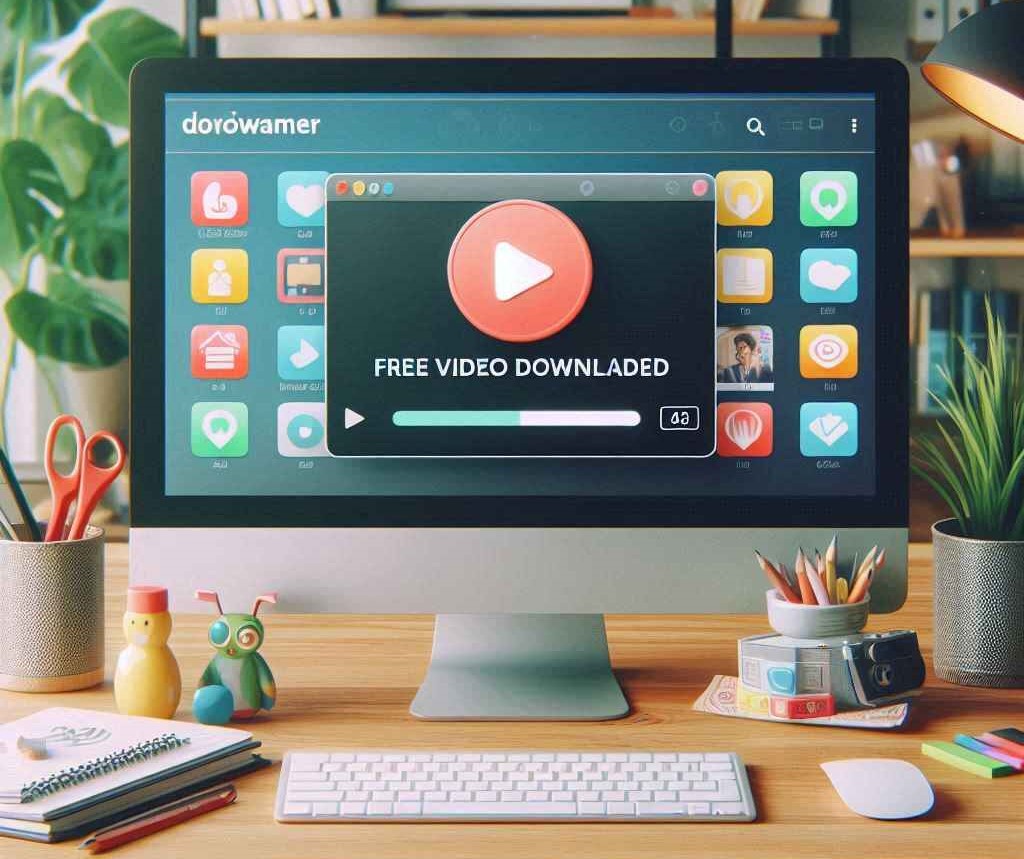
Free Online YouTube Video Downloader
WebThemez is the ultimate YouTube video downloader, offering a fast, free, and secure way to save your favorite videos. With support for multiple formats, high-quality downloads, and a user-friendly interface, it’s the perfect tool for anyone looking to enhance their YouTube experience.
Why Choose Our YouTube Video Downloader?
WebThemez is the ultimate YouTube video downloader for anyone who values speed, quality, and convenience. With support for multiple formats, high-quality downloads, and a user-friendly interface, it’s the perfect tool for downloading YouTube videos for personal use, offline viewing, or creative projects.
Need a fast and easy way to save YouTube Shorts? Our YouTube Video Downloader is the perfect tool to download your favorite videos quickly and without any hassle. Here’s why it’s the best choice:

Benefits of WebThemez Free YouTube Video Downloader
WebThemez is more than just a YouTube downloader – it’s a reliable, user-friendly tool designed to make your downloading experience seamless. Here are the key benefits of using WebThemez:
- 100% Free & Simple to Use
No installations or sign-ups needed. Just copy the video link, paste it, and download! - No Download Limits:
Unlike many other tools, WebThemez allows you to download as many videos as you want without any restrictions. Whether you need one video or hundreds, WebThemez has you covered. - HD Quality Options
Download YouTube Shorts in high-definition or choose a smaller file size for faster downloads. - No Logins or Accounts:
WebThemez respects your privacy. You don’t need to create an account or log in to use our service. Just visit the website, paste your link, and start downloading. - User-Friendly Interface:
Our platform is designed with simplicity in mind. Even if you’re not tech-savvy, you’ll find it easy to navigate and use. The clean layout ensures a hassle-free experience. - Cross-Platform Compatibility:
WebThemez works seamlessly on all devices, including desktops, laptops, and tablets. Whether you’re using Windows, macOS, or Linux, you can access our tool without any issues. - No App Required:
WebThemez is a web-based tool, so there’s no need to download or install any software. This saves storage space on your device and eliminates the risk of downloading malicious software. - Security and Privacy:
Your safety is our priority. WebThemez ensures that your data is secure and your downloads are private. We don’t show ads or pop-ups, so you can enjoy a clean and uninterrupted experience.
Frequently Asked Question and Answers
Downloading videos from YouTube is generally against YouTube’s Terms of Service, unless the video is explicitly marked for offline use by the content creator. However, many users download videos for personal, non-commercial use, such as offline viewing or educational purposes. Always ensure you respect copyright laws and use downloaded content responsibly. WebThemez is a tool designed to assist with personal use, but we encourage users to comply with YouTube’s policies and copyright regulations.
Yes! WebThemez allows you to download YouTube videos in HD (720p, 1080p) and even 4K quality, depending on the original video’s resolution. Simply choose your preferred quality from the dropdown menu before downloading. Keep in mind that higher resolutions result in larger file sizes, so ensure your device has enough storage space.
Downloading YouTube videos to your computer with WebThemez is simple:
1. Go to YouTube and copy the video URL.
2. Visit WebThemez and paste the link into the input box.
3. Select your desired format (e.g., MP4, MP3) and quality (e.g., 360p, 720p, 1080p, 4K).
4. Click “Download” and save the video to your computer.
No software installation is needed – just a browser and an internet connection!
Yes, WebThemez works seamlessly on iPhones and iPads. Since it’s a web-based tool, you don’t need to download any apps. Just open Safari or any other browser on your iOS device, visit WebThemez, and follow the same steps as you would on a computer. It’s a hassle-free way to download YouTube videos on Apple devices.
No, there are no limits! WebThemez allows you to download as many YouTube videos as you want, completely free of charge. Whether you need one video or hundreds, our tool is designed to handle all your downloading needs without restrictions.
WebThemez is perfect for anyone who wants to save YouTube videos for personal use. Whether you’re a student downloading educational content, a music lover saving your favorite songs, or a professional storing tutorials for offline viewing, WebThemez is a versatile tool for all users. It’s especially useful for those who value high-quality downloads and a user-friendly experience.
WebThemez is ideal for:
Offline Viewing: Watch videos without an internet connection.
Educational Purposes: Save tutorials, lectures, or how-to guides for later.
Music and Entertainment: Download songs, podcasts, or vlogs to enjoy anytime.
Content Creation: Use downloaded videos as references or素材 for your projects.
Travel: Save videos to watch during flights or in areas with poor internet.
Yes! WebThemez allows you to download YouTube videos in MP3 format, making it easy to extract audio from videos. This is perfect for creating music playlists, podcasts, or saving audio content for offline listening. Simply choose the MP3 option after pasting the video link, and WebThemez will convert the video to high-quality audio.
WebThemez is 100% free to use. There are no hidden fees, subscriptions, or premium plans. You can download as many YouTube videos as you want without any cost. Our goal is to provide a free and accessible tool for everyone.
If you’re looking to download YouTube videos without the need for browser add-ons or extensions, WebThemez is the perfect solution. Unlike other tools that require you to install plugins or software, WebThemez is a web-based platform that works directly in your browser. Simply visit our website, paste the YouTube video link, and download your video in just a few clicks. This method is not only convenient but also ensures your browser remains clean and free from unnecessary add-ons.
WebThemez allows you to download YouTube videos in 1080p HD quality for free, making it ideal for users who want high-definition videos without paying a dime. Whether you’re downloading music videos, tutorials, vlogs, or movie clips, WebThemez ensures that the video quality remains sharp and clear. With support for resolutions up to 4K, you can enjoy your favorite content in the best possible quality, whether you’re watching on a small screen or a large monitor.
Downloading YouTube videos with WebThemez is a straightforward process. Here’s a step-by-step guide:
Find Your Video: Go to YouTube and find the video you want to download.
Copy the URL: Copy the video link from the address bar of your browser.
Paste the Link: Visit WebThemez and paste the copied URL into the input box.
Choose Format and Quality: Select your preferred format (e.g., MP4, MP3) and quality (e.g., 360p, 720p, 1080p, 4K).
Download: Click the “Download” button, and your video will be saved to your device in seconds.
This process is completely free, and you don’t need to sign up or create an account to use WebThemez.
 Best Free HTML5 Bootstrap Themes
Best Free HTML5 Bootstrap Themes